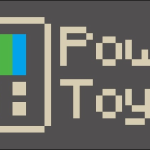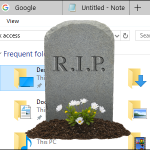Microsoft Microsoft is resurrecting the PowerToys project. Designed for power users, these utilities may include a keyboard shortcut manager, a batch file renamer, and a window manager that can change window layouts when you dock or undock a laptop. The PowerToys project originally launched for...
Continue reading »
May 8, 2019 albert
Tech News
No Comment
Mega Pixel/Shutterstock Sets was going to bring tabs to File Explorer and other Windows applications. An early version of Sets once appeared in Windows Insider builds, but Microsoft pulled it. Now, according to Microsoft’s Rich Turner on Twitter, Sets is “no more.” We were really...
Continue reading »
April 21, 2019 albert
Tech News
No Comment
These days, most mobile devices come with Bluetooth. If you’ve got a reasonable modern Windows 10 laptop, it’s got Bluetooth. If you have a desktop PC, it might or might not have Bluetooth built, but you can always add it if you want. Assuming you...
Continue reading »
October 16, 2018 albert
Tech News
No Comment
USB-C is becoming the standard for connection among laptops and mobile devices. But if your laptop or desktop PC is lacking in ports and you don’t want to replace it, you’ll need an alternative. Here are a few. How-To Geek
Continue reading »
August 1, 2018 albert
Tech News
No Comment
On a Mac you can press space to preview any file. QuickLook is an open source Windows program that does the same thing. How-To Geek
Continue reading »
June 2, 2018 albert
Tech News
No Comment
Windows 10 still includes the classic Uninstall Programs panel, also known as the “Programs and Features” window. But it’s buried by default, as Microsoft really wants you to use the Apps > Apps & features page in the new Settings interface instead. How-To Geek
Continue reading »
January 9, 2018 albert
Tech News
No Comment
If you live far away from the people you care about, video chatting is the best way to feel more like you’re there with them in person. But there are so many video chat apps out there, many of which only work on certain platforms....
Continue reading »
November 26, 2017 albert
Tech News
No Comment
You can now hide pages in Windows 10’s Settings app, just as you can hide icons in the Control Panel window. The pages won’t just be hidden in the app itself—there will be no way for users to access the hidden pages. Support for hiding...
Continue reading »
May 31, 2017 albert
Tech News
No Comment
All-in-one PCs are the domain of the novice, the hotel business nook, or the interior decorator who can’t stomach seeing a “real” PC in a pristine living room. With the exception of the iMac, they were seen as boring, underpowered boxes with laptop components stuffed behind a...
Continue reading »
April 23, 2017 albert
Tech News
No Comment
Aero Peek is a feature that’s been available in Windows since Windows 7, and is on by default (except in Windows 8). It allows you to temporarily peek at the desktop behind any open program windows. Click Here to Continue Reading How-To Geek
Continue reading »
February 27, 2017 albert
Tech News
No Comment