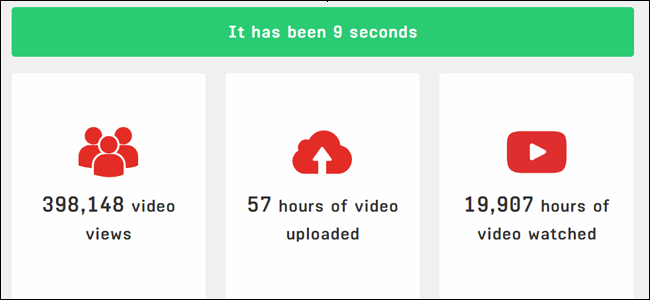Why Do Streaming Services Charge Extra for HD and 4K?

Most streaming services offer SD and HD video at different price points. But with the availability of 4K, is this price disparity fair? Should streaming services treat different video resolutions like different products?
Most Streaming Services Charge Extra for HD
Despite the rise of 4K video and high-speed internet connections, streaming services are still hung up on the difference between standard definition (SD) and high definition (HD) video—nevermind 4K! In fact, many streaming services, like Amazon, YouTube, and Vudu, treat SD and HD video like two different products, selling SD and HD digital copies of the same movies at different prices. Heck, even Netflix handles different resolutions like different products—the “Basic” Netflix plan doesn’t come with 1080p streaming. 4K is even more expensive!
Now, this practice is pretty easy to overlook. It’s been going on for a long time, and plenty of people are happy to “save” a dollar or two by purchasing SD content. But are streaming services doing you a favor by offering low-resolution video at a discount? Are these companies paying extra to store and deliver SD copies of movies? And with the current popularity of 4K, shouldn’t we think of HD video as the baseline for video streaming quality, and 4K as the extra-cost upgrade?
This Isn’t Like DVD and Blu-ray
When Walmart stocks its shelves with DVD and Blu-ray copies of Toy Story 3, it has a good reason to sell those different copies at different prices. For one, Blu-ray discs are more expensive to manufacture than DVDs. Not to mention, both products take up shelf space, and the shelf space for Blu-ray discs is (at this point) more valuable than the shelf space for DVDs.
People try to carry this logic over to digital streaming services, but it doesn’t hold up. Sure, the storage centers that are used by streaming websites could be thought of as shelf space, but streaming services don’t store SD and HD copies of video as different products. Even if you’re paying for HD, you might get SD to prevent video buffering.
Remember video buffering? It’s a lot less common than it used to be. That’s because every streaming service keeps SD and HD copies of their library so that, when your internet connection takes a nosedive, you can seamlessly switch to a crappy low-resolution video and avoid the buffering screen.
YouTube Doesn’t Have Trouble Storing Video
Let’s compare YouTube (a free streaming service that offers 4K video) to our favorite premium streaming websites. For every minute that passes by your short little life, about 500 hours of video are uploaded to YouTube (you can observe this in real-time on everysecond.io). Do a little math, and that comes out to about 30,000 hours of new YouTube content every hour. For comparison, the entirety of Prime Video’s 2017 library clocked in at just 19,200 hours.
Clearly, YouTube uses a lot of storage space. But here’s another thing to consider. In a fascinating Computerphile video from 2013, a group of bright-eyed YouTube employees explain how every single video on YouTube is copied into “more than a couple dozen” file formats and video resolutions (1080p, 720p, etc.) to ensure the website plays nice with any device at any connection speed. When coupled with YouTube’s ridiculously huge library, this practice requires a ton of storage space.
Do premium streaming services copy files to this extent? Not even close. All modern browsers support a few ultra-popular (and highly compressed) video encoding methods, like HTML5, H.264, and WebM VP8. Naturally, most (if not all) premium streaming sites stick to these popular formats.