Everything New in Windows 10’s May 2019 Update, Available Now

Windows 10’s latest update is the May 2019 Update, which is version 1903 and was codenamed 19H1 during development. It features a light theme, speed improvements, and lots of polish. There are no crazy new features like My People or Timeline. And it’s out now.
Microsoft previously called this Windows 10’s April 2019 Update, but it was delayed. The stable update began rolling out on May 21, 2019 and became available to everyone as of June 6, 2019.
How to Get the May 2019 Update
Microsoft is using a batched rollout strategy for this new update, so it’s not going to be available to everybody immediately, but it should be available soon. Here’s how to get it.
Open up Windows Update, and you’ll either see the option for “Feature update to Windows 10, version 1903”, or you’ll have to click Check for Updates. If you still don’t see the option, click Check for Updates, and then reboot your PC, and then try the process again.
Update: According to Microsoft’s Mike Ybarra, everyone should now have the option to update to Windows 10 version 1903 via Windows Update.
Even if Windows Update doesn’t offer the update to you yet, you can download Microsoft’s Update Assistant tool to install it manually. This will give you the update even if Microsoft isn’t confident it’s ready for your PC yet.
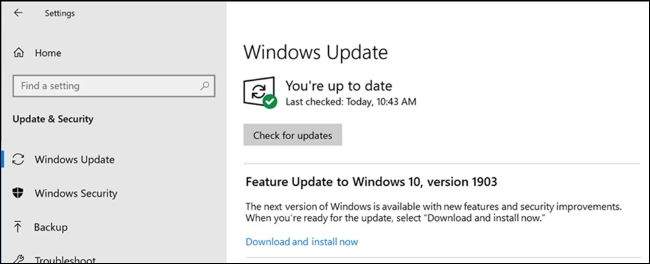
Big Changes to Windows Update
Microsoft announced it’s making big changes to the way Windows 10 updates. You’ll have much more control over the way Windows 10 installs updates—or not.