How to Stop Your Google Home From Recording All Your Conversations
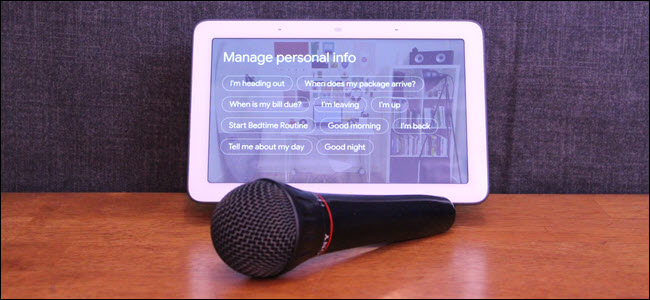
Google may be storing everything you say to your Google Home and keeping the recordings forever, just as Alexa does. Google recently changed the default behavior not to keep the recordings. But that change only affected new users—not existing ones.
Google Home Records What You Say
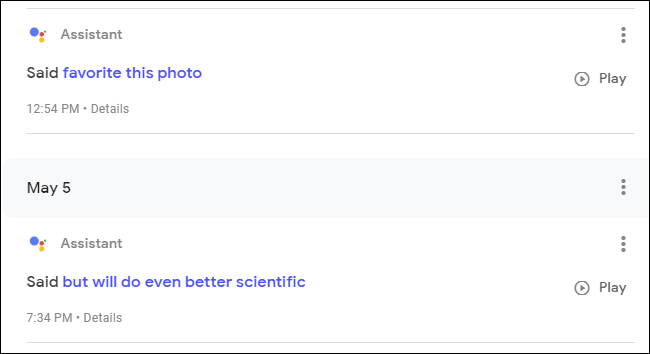
Your Google Home spends most of its time listening for its wake words, “Hey Google” or “OK Google.” The device then records everything you say after the wake word and sends it to Google’s servers for parsing. Google needs to store these recordings temporarily. But Google may be storing what you say forever.
As the Washington Post points out, keeping the recordings forever used to be the default behavior, but it isn’t anymore. Google now makes you opt-in to sending the company your voice recordings. However, Google only made the change for new users and not existing users. If your account previously sent voice recordings to Google, it will keep doing so until you turn it off.
We’ve covered before why companies keep your data like this, but it’s pretty straight forward. Artificial Intelligence isn’t very intelligent, and as far as voice assistants have come, they still miss the mark frequently. As Amazon does for Alexa, Google employs humans to listen to your commands, compare them to what the Assistant thought it heard, and how it responded. Google uses this process to improve its results or learn what features users want implemented that don’t exist yet.
Trying to improve Google assistant is a good thing, but changing the default behavior from opt-out to opt-in is even better. Google is way ahead of Amazon on this front—with Alexa the default is still to record and worse yet, you can’t opt out at all.
RELATED: Alexa, Why Are Employees Looking at My Data?
How to Stop Google From Collecting Voice Recordings
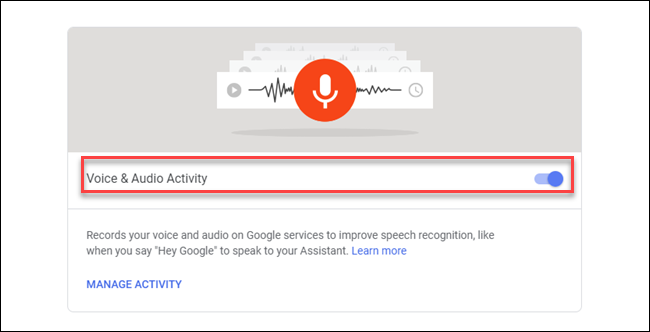
If you’re an existing user working under the old defaults, the good news is you can tell Google to stop collecting your voice recordings. The even better news is it’s incredibly easy to do.
To stop this, go to Google’s Activity Controls website. Scroll to “Voice & Audio Activity” and toggle it off. You will see a warning that states Google devices may not understand you when you say “Hey Google,” but we think it’s old warning text. In our testing, commands still work.