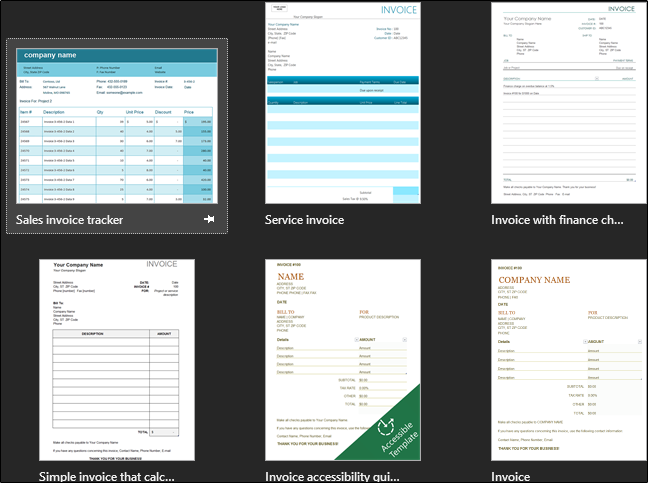How to Create a Simple Invoice Using Excel
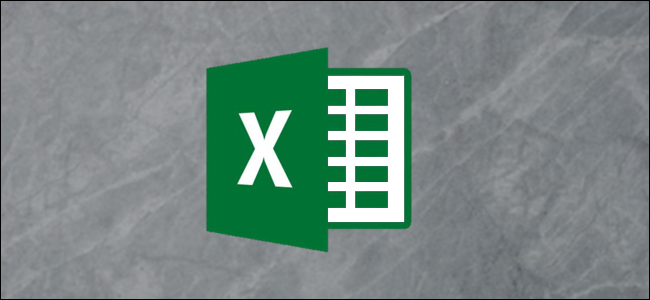
Whether you’re a freelancer doing work for multiple companies, or a business that plans on extending a credit line to its customers, you’re going to need an invoice. Creating a custom invoice in Excel isn’t difficult. You’ll be ready to submit your invoice and receive payments in no time.
Using an Invoice Template
Creating a simple invoice in Excel is relatively straightforward. Create a few tables, set a few rules, add a bit of information, and you’re good to go. Alternatively, there are many websites out there that provide free invoice templates created by actual accountants. You can use these instead, or even download one to use as inspiration for when you’re making your own.
Excel also provides its own library of invoice templates you can use. To access these templates, open Excel and click the “File” tab.
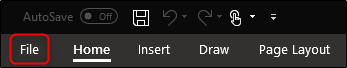
Here, select “New” and type “Invoice” into the search bar.
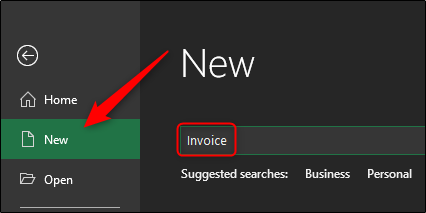
Press Enter and a collection of invoice templates will appear.