How to Manually Upgrade Your Nexus Device with ADB Sideload
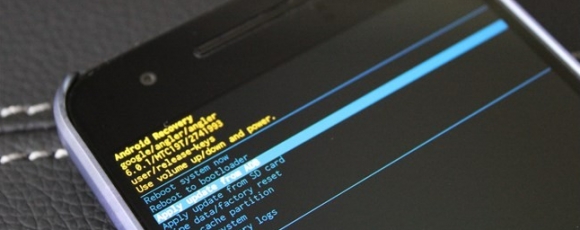
Nexus OTA updates are a bit of an enigma—they come straight from Google, but they also depend on carrier approval before they can be sent to devices on certain networks. Getting the latest OTA update meant either waiting a few weeks, or manually flashing a full factory image, which can be a bit janky. Now, however, the process is more streamlined, so you can flash the latest update with one command, no waiting necessary.