How to Stop Your iPhone from Recording Your Frequent Locations
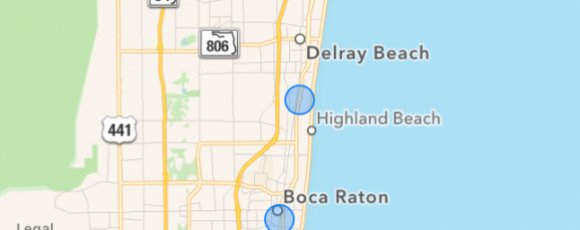
Just like Google’s location service, your iPhone tracks where you go and saves that information so you can view later on a map. If you don’t want your iPhone tracking your every move, though, it only takes a few seconds to see and clear these locations and turn the feature off.